readmegenerator
Readme Generator
Table of Contents
Description
The Readme Generator is a tool designed to simplify and streamline the process of creating README files for software projects. These generators are particularly useful for developers and open-source contributors, as they help maintain a consistent structure and format for documentation across different projects. Users can input project-specific information such as project title, description, installation instructions, usage examples, contributing guidelines, and more. By automating the creation of README files, developers save time that would otherwise be spent manually creating and formatting documentation. Overall, README generators contribute to better project organization, documentation, and accessibility for users and potential contributors. They help ensure that project information is presented in a clear, consistent, and professional manner, ultimately improving the project’s visibility and usability.
License
None
Installation
To utilize the application, the user should first install the Inquirer package via the terminal with the command “npm i inquirer.” Afterward, they can launch the application by executing “node index.js” in the terminal.
Usage
The purpose of this application is to assist the user in swiftly and effortlessly create a README file.
Here are a couple of screenshots of what the Readme Generator looks like.

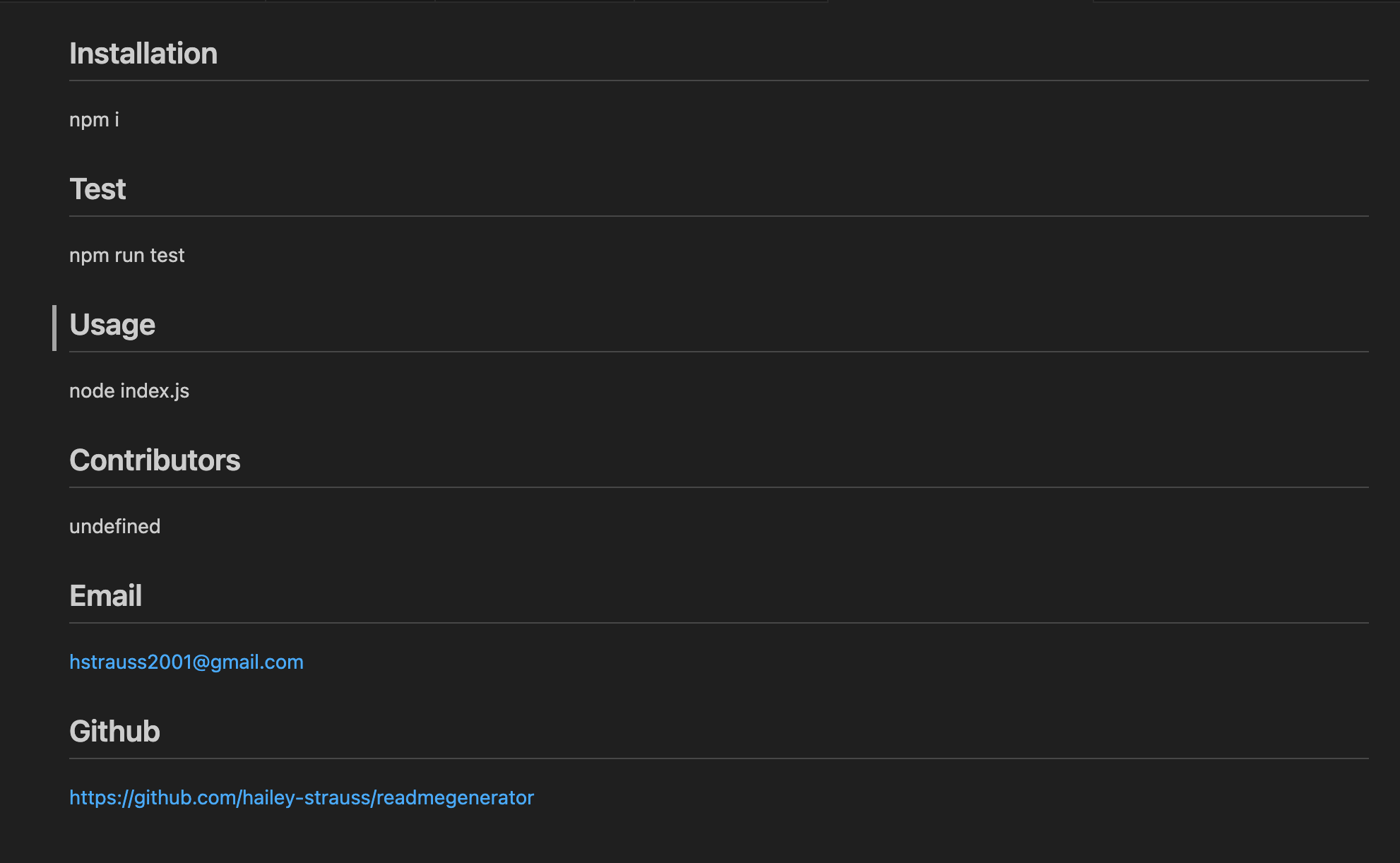
Video
https://github.com/hailey-strauss/readmegenerator/assets/126025611/e0c7e354-8db1-40e2-b68f-f0ab23428a88
Contributors
Tutor: Dane
hstrauss2001@gmail.com
Deplyed Link
https://hailey-strauss.github.io/readmegenerator/
Github
https://github.com/hailey-strauss/readmegenerator